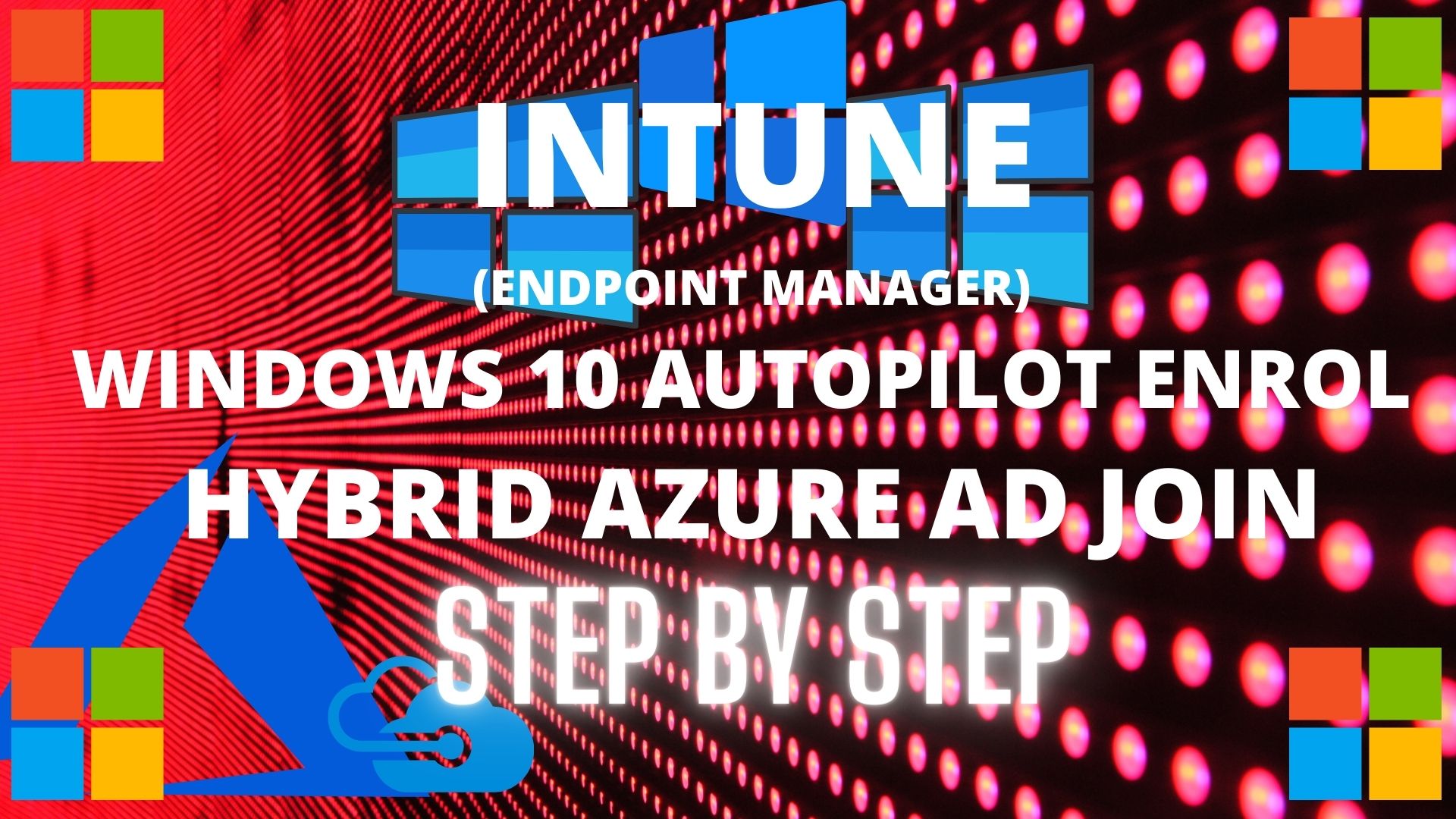Most orgainisations want to block BYOD non-compliant personal devices from accessing company applications and data which are not secure. We don`t want employees bringing their own devices and using their personally owned devices for work purposes.
It is critical to have a well defined BYOD policy and understand the risks to protect the company from cyber threats such as ransomware, hacking and data breaches.
This video will show a step by step guide, tutorial and demo. Covering blocking personal non-compliant Windows 10 devices from accessing our Microsoft 365 applications and data using Microsoft conditional access policies and Intune autopilot.
Contents of this video
- Intro diagram to BYOD (Bring Your Own Device)
- Microsoft Intune MDM Auto Enrollment
- Autopilot Capture Client Workstation Hardware ID
- Import Hash of Client Workstation Registration via Microsoft Intune
- Create New Device Group and add Windows Autopilot Devices
- Create and assign a Windows Autopilot Deployment Profile
- Intune Licenses
- Reset Client Workstation back to Out-Of-Box-Experience (OOBE)
- Restart the client workstation Autopilot OOBE experience
- Intune Compliance Settings and Policies
- Enrollment Device Platform Restrictions block “Personally Owned” enroll for Windows 10
- Microsoft Entra Device Join and Registration Settings
- Join Windows 10 as Microsoft Entra Registered
- Block Joining Device to Microsoft Entra ID and Enroll in Device Management
- Conditional Access policy for Office 365 and Require Device to be Marked as Compliant
- Test Conditional Access Policy and Block BYOD Personal & Non Compliant Device Access to Office 365
Block BYOD
Subscribe here, new videos posted weekly
Intune licensing requirements