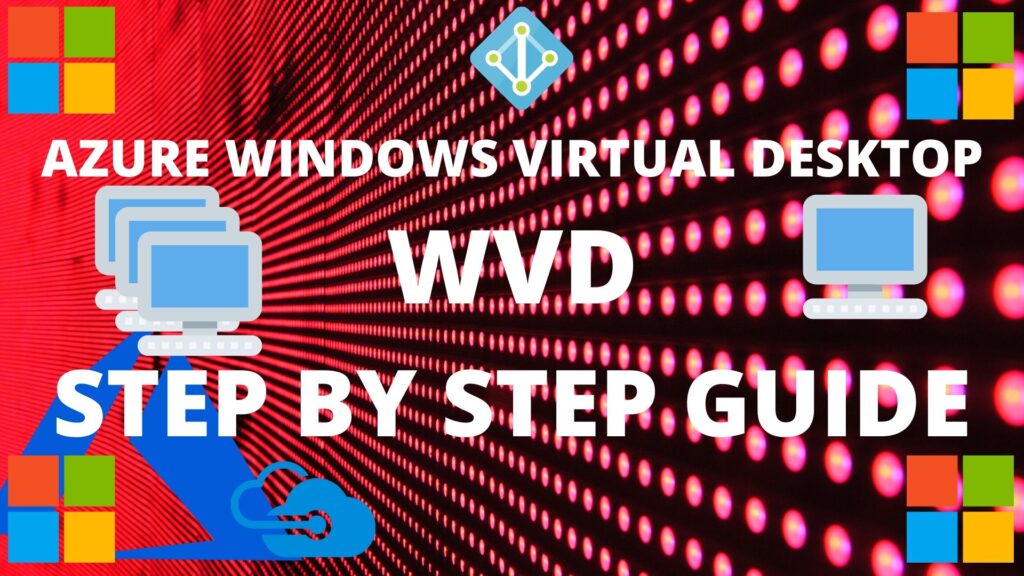This video will cover a step by step tutorial creating a host pool of Windows 10, Azure Windows Virtual Desktops (WVD) and services in Azure using the new ARM based model (aka Spring 2020 update).
Azure Windows Virtual Desktops
Azure Windows Virtual Desktops (WVD) is a Desktop-as-a-Service powered by Azure where we can deliver a multi-session Windows 10 experience, together with application delivery of your choice including essential Office 365 apps to your users.
This can now all be done quickly via the Azure portal. We will create Windows 10 desktops and join to the domain, then publish remote applications and desktops for connection over the internet.
This is an extension of a previous AD connect video in my channel (links are below in the description if you need to watch).
That video covered setup of AD connect to sync our on premise AD to Azure AD which is a prerequisite thats required for this WVD setup, together with a accessable Active Directory Domain Controller from Azure to allow us to join our Windows 10 desktops to the domain. The WVD Web access, Broker and Gateway are already installed and managed by Azure, so we just add the host pool, VMs and applications we want to use which is managed by us.
This gives the ability for users to connect securely over the RDWeb page which is already provisioned and fully managed by Azure, therefore we dont need to worry about the front end access here.
Users can also connect from anywhere over the internet via the Remote Desktop client. They can use HTML5, Andriod, iOS, Windows devices to connect to WVD.
Heres a summary whats covered in this video:
- Intro and Diagram
- Creating a host pool
- Desktop VM creation & domain join
- Application group assignments (add synced AD group)
- Session hosts (Desktop)
- Log into Windows Virtual Desktop (web)
- Create remote applications
- Log into remote application (web)
- User session messages, logoff & disconnects
- Remote desktop client
WVD Web URL
WVD Client Download
AD Connect with Domain Controller previous video for this WVD setup