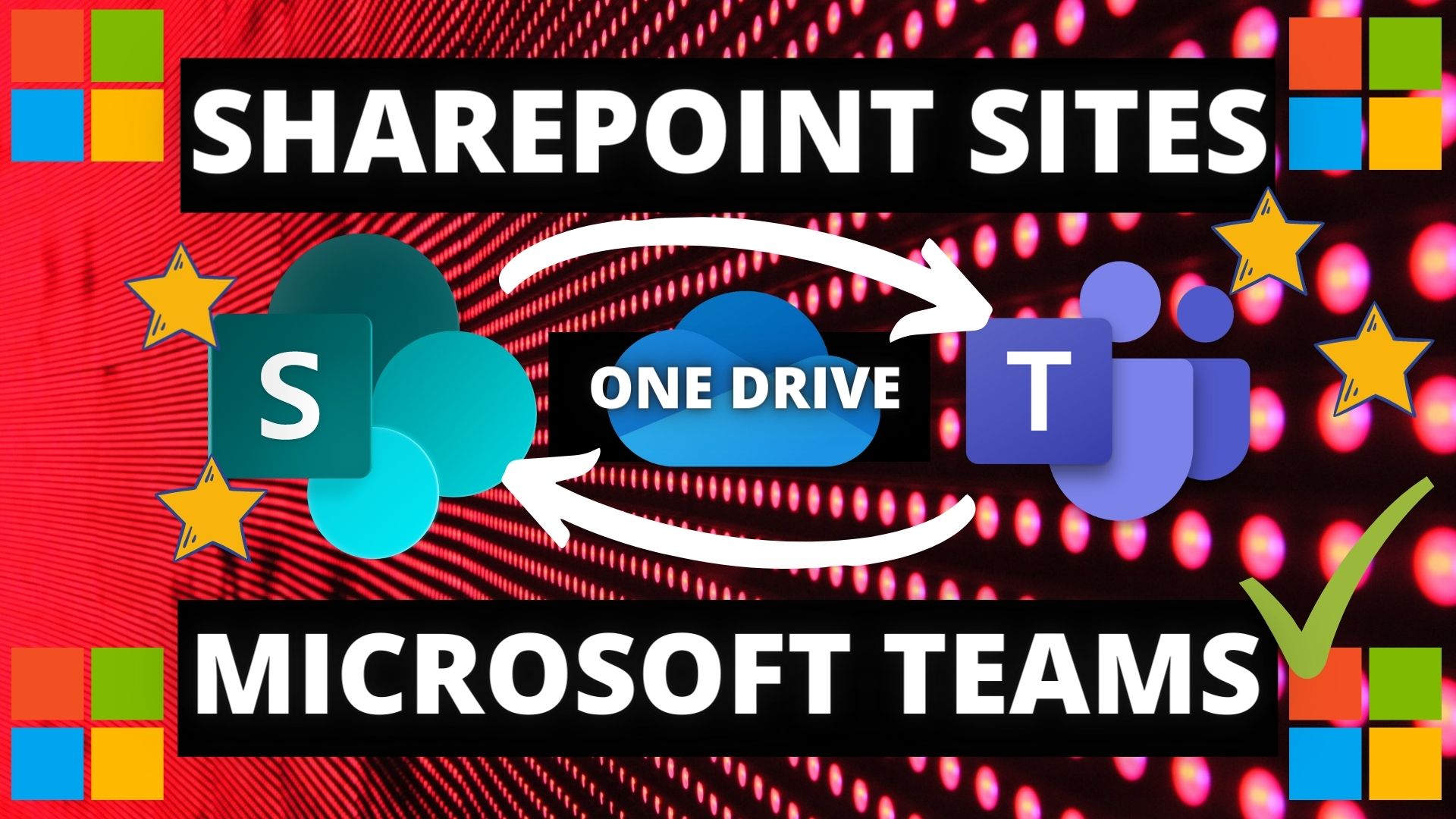Step by step course tutorial how to create a SharePoint Team Site from scratch in 20 minutes in Office 365. This is ideal for beginners or experts alike, if you have been tasked with creating a SharePoint site for collaboration online in Microsoft 365 then this video will help in reaching your goal.
Table of Video Contents
- Intro
- Logging into Office 365 Portal using SharePoint
- Create a new SharePoint Team Site
- Change Theme Colour and Logo
- Edit page layout
- Add SharePoint web part (Hero)
- Adding QuickLinks
- Add News
- Create Events Calendar
- Add Document Library
- Changing Menu Site Navigation
- Lists and Customizing
- Add WebPart Lists
- Creating Forms
- WebPart Forms
- Form in Hero Part
- Changing Main Page Layout
- Changing Templates
- Review Permissions
The SharePoint teams site is shown from the start. Giving visual steps what will be produced during the guided tutorial with picture content and various other SharePoint components added. SharePoint components will be created with different built in webparts and links together with graphics as shown.
SharePoint Team Site
We will cover quick links, add news items, events calendars, upload to the document library, add a form for invitation to attend a evening meal and drinks to invite your colleagues and see how much interest there is for attendance. We will also add a cost tracker list to track item purchases and see how we can add approvers to the list.
This will provide the viewer ideas and inspiration to design a SharePoint website for your company needs. Helping your team collaborate on a day to day bases as a goto place for greater interaction and team work within your company.
#sharepoint