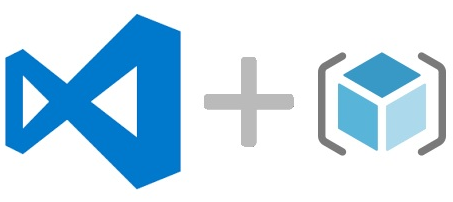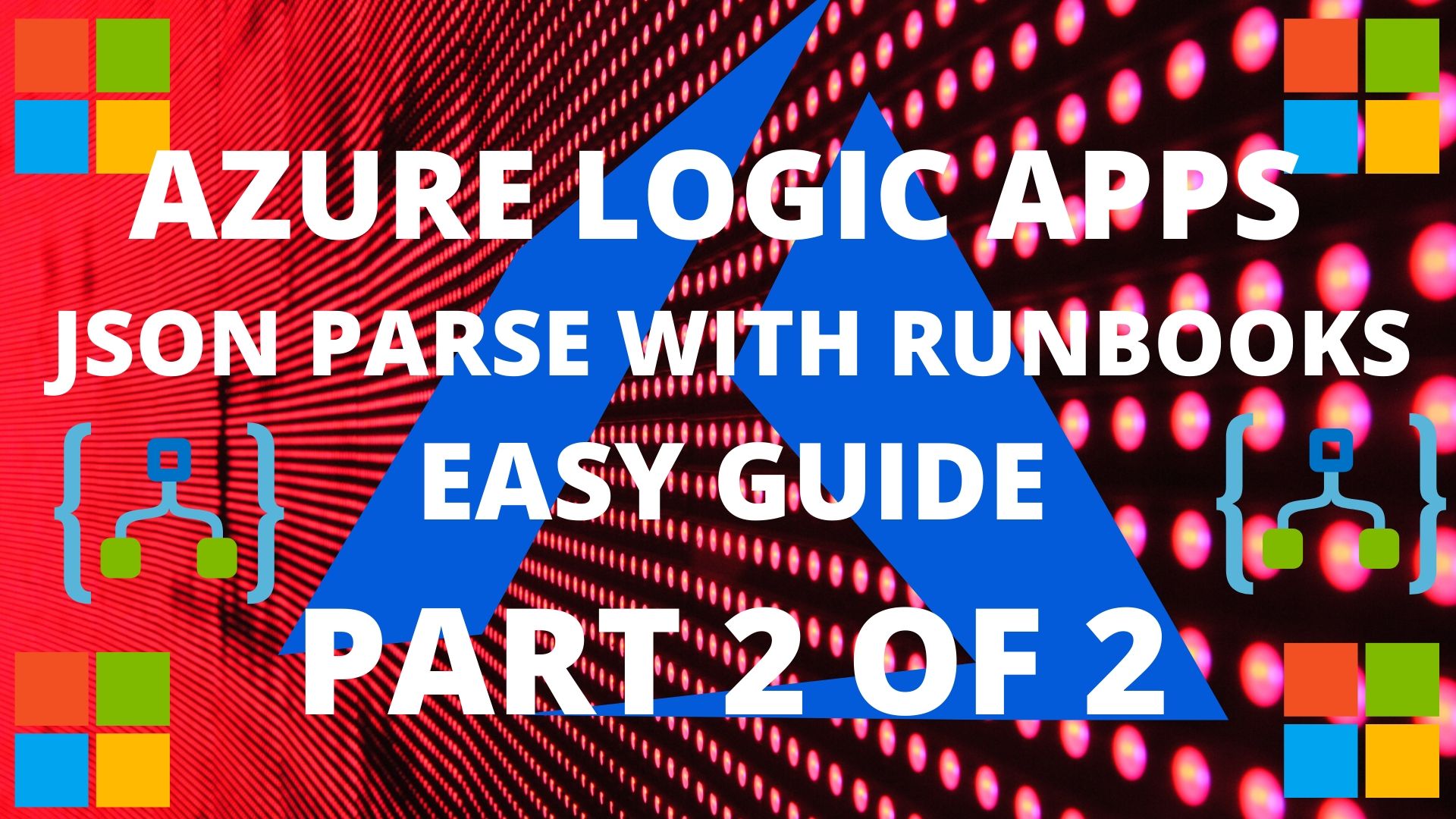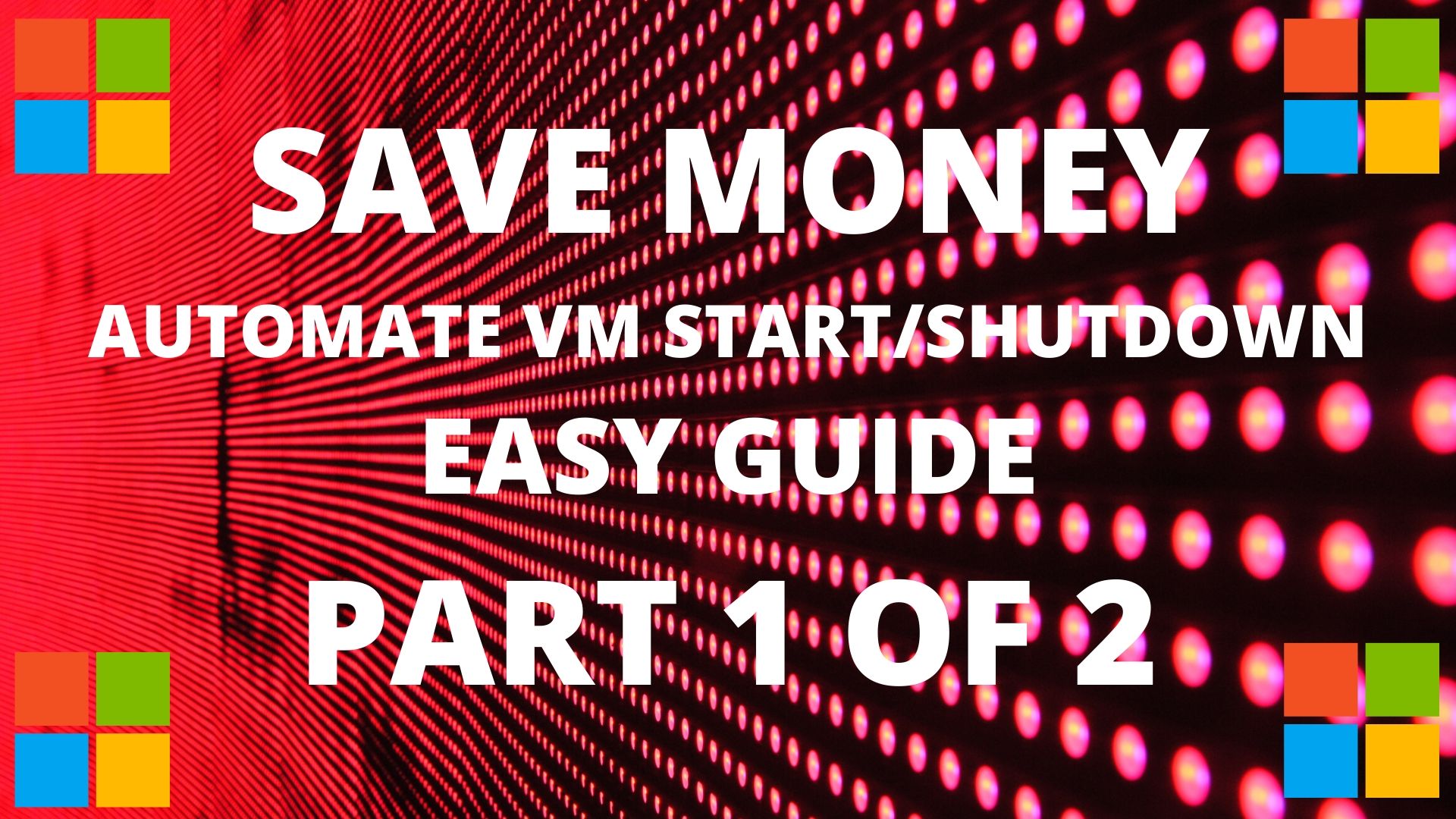Azure DevOps Tutorial will go through the basic steps required to setup Visual Studio 2019 with Azure Devops to automate and deploy resources within Azure under 10 minutes from start to finish.
This will enable you to create a DevOps account from Visual Studio, all the way to building a Virtual Network (VNET) ARM Template (using a supplied JSON template in Visual Studio) to deploying the VNET into our Azure subscription.
We will use Microsoft Visual Studio Community 2019 (free edition) which allows you to use a vast library of pre-loaded Azure ARM templates development code for your projects. This will give you a good baseline for your developers to create other resources in Azure via the provided ARM templates.
Summary on whats covered in this tutorial
- Setting up Azure DevOps with Visual Studio:
- Checking Azure development (SDK) tools and features are installed
- Create a Azure DevOps account from Visual Studio
- Create a project in Azure DevOps
- Clone a Azure DevOps repo locally
- Visual Studio 2019 – Building ARM Templates to deploy
- Create a new Azure project
- Selecting ARM resource manager Visual Studio template
- Adding Azure resource Virtual Network (VNET)
- Viewing JSON script for Virtual Network (VNET)
- Committing changes in our local repo
- Syncing branch (push) changes locally to Azure DevOps repo
- Azure DevOps – Deploying ARM Template to Azure Subscription
- Deploying repo using pipelines and ARM template (JSON) in Azure DevOps
- Azure Subscription
- Viewing our deployed Virtual Network (VNET) in Azure
Visual Studio download free edition