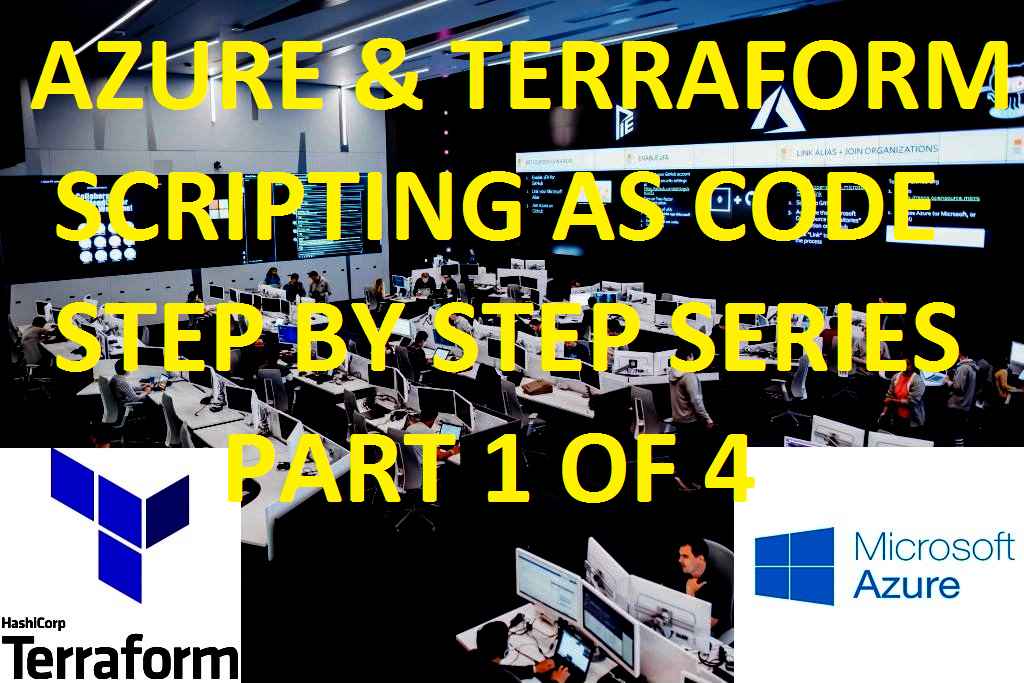Azure & Terraform
Part 4 – creating a Terraform Windows server Virtual Machine (VM) with azure infrastructure as code.
# Cloudinspired.com Part 4 - Create a Windows Virtual Machine
resource "azurerm_network_interface" "main" {
name = "nic"
location = "UK South"
resource_group_name = "${azurerm_resource_group.RG.name}"
ip_configuration {
name = "testconfiguration1"
subnet_id = "${azurerm_subnet.FrontEnd.id}"
private_ip_address_allocation = "dynamic"
public_ip_address_id = "${azurerm_public_ip.publicip.id}"
}
}
resource "azurerm_public_ip" "publicip" {
name = "myPublicIP"
location = "UK South"
resource_group_name = "${azurerm_resource_group.RG.name}"
public_ip_address_allocation = "static"
}
resource "azurerm_virtual_machine" "test" {
name = "Server01"
location = "UK South"
resource_group_name = "${azurerm_resource_group.RG.name}"
network_interface_ids = ["${azurerm_network_interface.main.id}"]
vm_size = "Standard_F2s_v2"
availability_set_id = "${azurerm_availability_set.AS1.id}"
# Uncomment this line to delete the OS disk automatically when deleting the VM
delete_os_disk_on_termination = true
# Uncomment this line to delete the data disks automatically when deleting the VM
delete_data_disks_on_termination = true
storage_image_reference {
publisher = "MicrosoftWindowsServer"
offer = "WindowsServer"
sku = "2012-R2-Datacenter"
version = "latest"
}
storage_os_disk {
name = "myosdisk1"
caching = "ReadWrite"
create_option = "FromImage"
managed_disk_type = "Standard_LRS"
}
os_profile {
computer_name = "Server01"
admin_username = "techpro"
admin_password = "Password1234!"
}
os_profile_windows_config {
enable_automatic_upgrades = false
}
tags {
environment = "Production"
}
}